

introduction
|
transformation, animation 
|
camera 1
|
lighting, depth testing 
|
vertex arrays
|
display lists
|
textures 
|
fountain 1
|
particles 
|
camera2 
|
Fountain + Simulated Water!
|
flag in the wind
|
water simulation
|
Quick download: All tutorial descriptions
Note: For all sample code using GLUT you have to download GLUT:
http://www.xmission.com/%7enate/glut.html
| Introduction to OpenGL
Difficulties: - Initialization of OpenGL - Drawing a triangle Uses: - GLUT Downloads: Complete tutorial (description, Win32-exe and VC++ Project) (20kb) Source (1kb) Description |
|
|
Transformations Part1 and animation
Difficulties: - Applying several transformations to an object - Getting a smooth animation (double buffering) Uses: - GLUT - Double buffering Downloads: Complete tutorial (19kb) Source (1kb) Description |
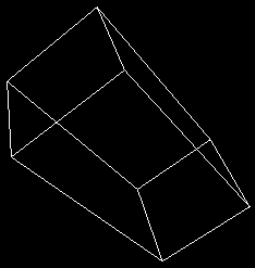 |
|
Transformations Part2
Difficulties: - Combining several transformations - Using the matrix stack Uses: - GLUT - Double buffering Downloads: Complete tutorial (18kb) Source (1kb) Description |
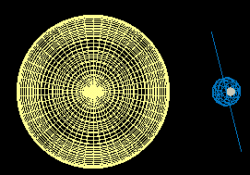 |
|
Using a camera and simple user input
Difficulties: - Writing a class for simulating a camera in OpenGL - Getting some user input with GLUT Uses: - GLUT - Double buffering - User input - Camera (wow!) Downloads: Note: Also download the advanced camera Complete tutorial (36kb) Source (3kb) Description |
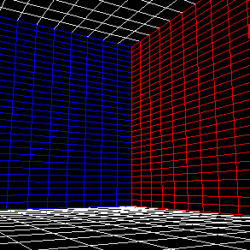 |
| Depth Testing and Lighting Difficulties: - Enabling depth testing - Enabling lighting - Specifying the lights Uses: - GLUT - Double buffering - Depth buffer - User input - Camera Downloads: Complete tutorial (37kb) Source (4kb) Description |
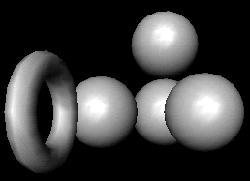 |
| Vertex Arrays Difficulties: - Computing the vertices on a sphere - Using vertex arrays (vertex and color array) Uses: - GLUT - Double buffering - Vertex arrays - User input Downloads: Complete tutorial (25kb) Source (3kb) Description |
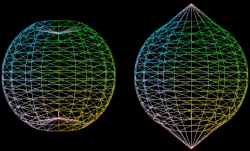 |
| Castle example using Display lists Difficulties: - Creating display lists - Computing the walls and the towers Uses: - GLUT - Double buffering - Depthbuffer - User Input - Camera - Lighting - Display Lists Downloads: Complete tutorial (38kb) Source (5kb) Description |
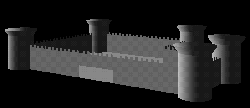 |
| Texture Mapping and backface culling Difficulties: - Enabling BfC - Enabling texture mapping - Setting the texture environment parameters - Loading textures from Windows-Bitmaps - Creating Mipmaps - Specifying the texture coordinates Uses: - GLUT - Double buffering - Depthbuffer - User Input - Camera - Texture mapping (texture objects) - Backface culling Downloads: Complete tutorial (131kb) Source and textures (94kb) main.cpp using DevIL instead of glAux (6kb, thanks to Alessandra Sciutti) Description |
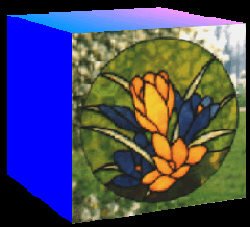 |
| Fountain simulation Difficulties: - Physical simulation of a drop - Calculation of the surrounding stone - Enable blending Uses: - GLUT - Double buffering - Depth buffer - Moving the viewpoint - User input - Vertex arrays - Display Lists - Texture mapping - Blending, antialiasing See also: Foutain with simulated water Download: Complete tutorial (128kb) Source and texture (106kb) Description |
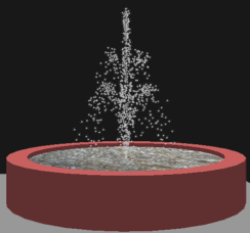 |
| CodeColony Particle Engine Difficulties: - Creating particles with partly random properties - Rendering translucent, textured polygons - Billboarding - Combination of translucent and opaque polygons Uses: - GLUT - Double buffering - Depth buffer - Moving the viewpoint - User input - Texture mapping - Blending Download: Complete tutorial (330kb) Source, textures and description (291kb) Description |
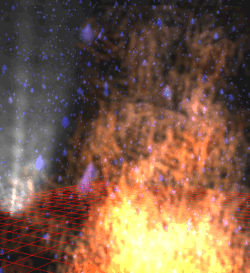 |
| Advanced camera Difficulties: - Rotation around all three axis - strafe, move forward, move in the up direction See also: Looking at the camera Download: Complete tutorial (53kb) Source and Executable (36kb) Description |
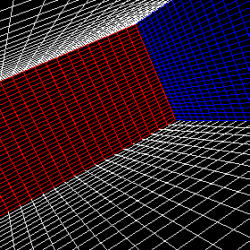 |
| Coming soon.... |
| Fountain + simulated water!
This is a combination of my fountain and my swimming pool. Therefore I created a Pool-Class and a Fountain-Class, which can easily be combined. The fountain has also become more flexible - look at the screenshots on the right and read the documentation to see how to create such fountains. Download: Complete sample (source code + textures + executables + readme) (490kb) |
|
| "Flags in the wind" - physical flag simulation
This sample code demonstrates flags in the wind. Possible improvements: more exact integration methods for less elasticity and "collision detection" Download: Complete sample (source code + textures + executables) (175kb) |
|
| "Swimming Pool" - Water/Wave simulation This sample code demonstrates a MOVING water surface. There will be no explanation. Download: Complete sample (source code + executables + help file) (44kb) Source code + help file (10kb) Some information |
|
| Looking at the camera This sample code shows the behavior of the three orientation vectors of the advanced camera Download: Source and executable |
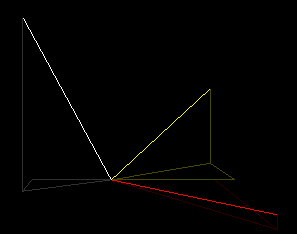 |